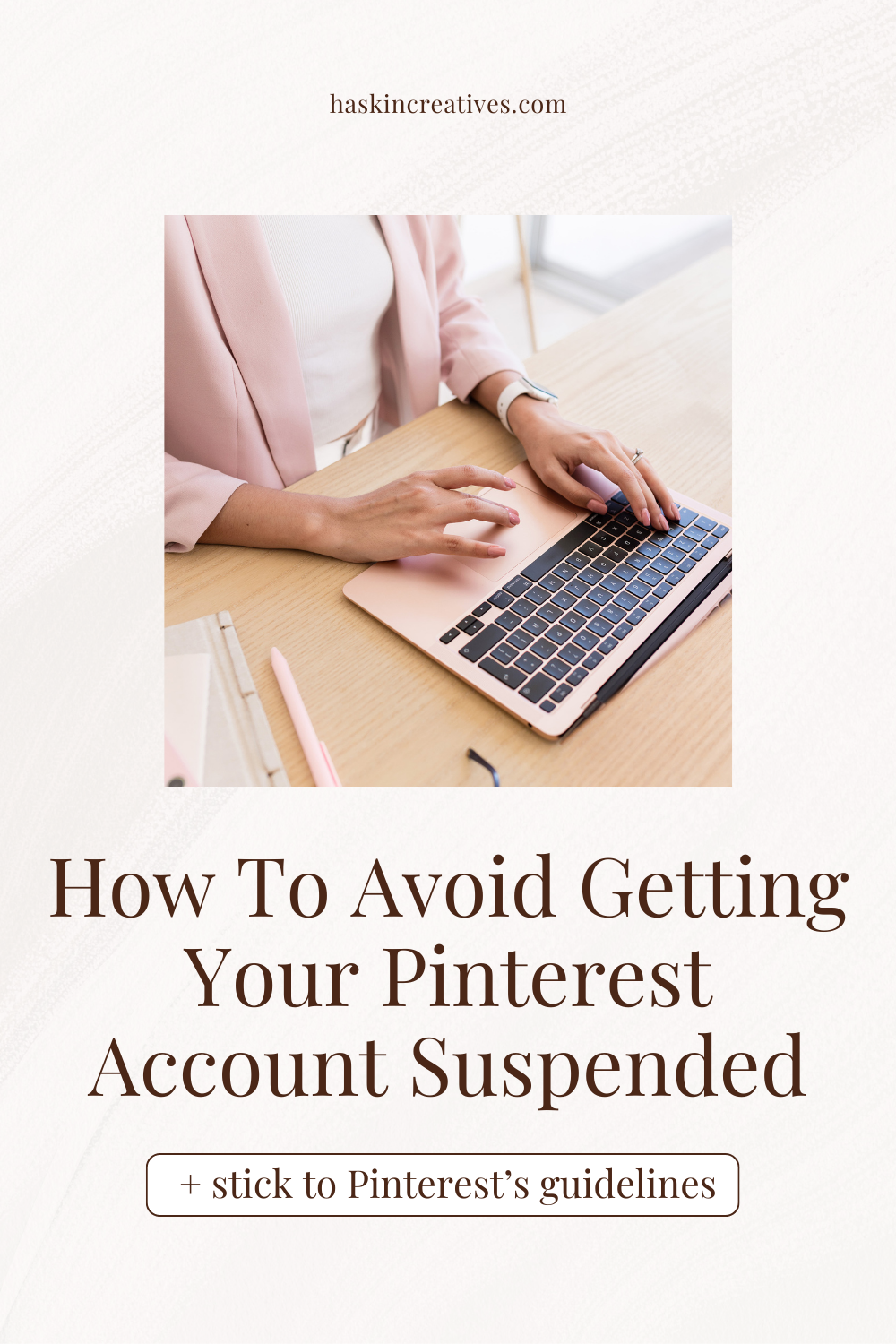How to Avoid Getting your Pinterest Account Suspended
Are you currently stressing about the news of so many Pinterest accounts getting shut down because of spam or going against their guidelines? You’ve worked hard on your Pinterest account, know the value it provides for your site and love using it to drive lots of traffic to your content. Learn what to do to stay in Pinterest’s good books here:
Have a Pinterest business account
It’s clearly stated in Pinterest’s Terms and Conditions that if you are using the platform for your website, blog or anything related to your business you need to have a business account set up. This seem like common sense but I can’t tell you how often I come across a business with a personal Pinterest profile. If this is you, get on that asap! You can find out how to set up your profile for business here.
Make sure your pins and content are safe
Pinterest has pretty clear safety guidelines. Where some people fall short are noticing that this means that the image, text, heading, descriptions and even the content on your actual site need to be within these.
Some obvious safety no-no’s:
No porn, nudity, physical or sexual exploitation (duh!)
Nothing that glorifies violence. I’d stay away from violent images on your pins that incorporate fighting, shooting or guns.
Selling or promoting the use of regulated goods such as firearms, tobacco, alcohol, endangered species
Less obvious safety don’ts:
Anything that relates to self-harm, eating disorders or mental illnesses. Even if you are sharing helpful information I’d stay away from these topics.
Drug abuse including diet pills. Anything related to medication could accidentally be seen as drug usage.
Promoting false cures for illnesses. Again, even if you are just sharing your own helpful experiences - do not share advice about this on Pinterest
Sharing personal identity information such as email addresses or using an image of a person without their permission (if you’re not using stock images and have used a personal photo of someone else make sure they know about it)
Most common spam violations
Pinterest is focused on quality, this means they like:
Original content meaning new links, new images, new pins and new descriptions. If you save lots of the same pin to multiple boards in the same day you’re likely to be caught for spamming. How to avoid this? You Tailwind to schedule your pins as each time it is seen as a new pin. Remember to space them out with at least 24 hours between which is easy to do with the interval button on Tailwind.
Pins and landing pages that match. The content on the click-through page shouldn’t be different to what is stated on the pin. A big no-no is when a pinner clicks-through to a spammy sales page.
Unfortunately there are times when another user may report you. I know Pinterest does its best to review these and practice judgement but remember you are showcasing your content to a large group of people, with different values and ideas on what is safe! Sometimes its as simple as good accounts getting caught up in their system.
If your account gets suspended and you feel like you’ve been wrongly accused, you’re able to contact Pinterest directly here: support@pinterest.com. Feel free to read Pinterest’s Community Guidelines here for more information.
Hello, I'm Megan!
An introvert at heart, Pinterest is the perfect platform for me. Simply posting your content using the right marketing strategies gets you an abundance of website traffic? No engagement or ‘showing up’ needed?
Who wouldn’t want to use this powerhouse of a platform …