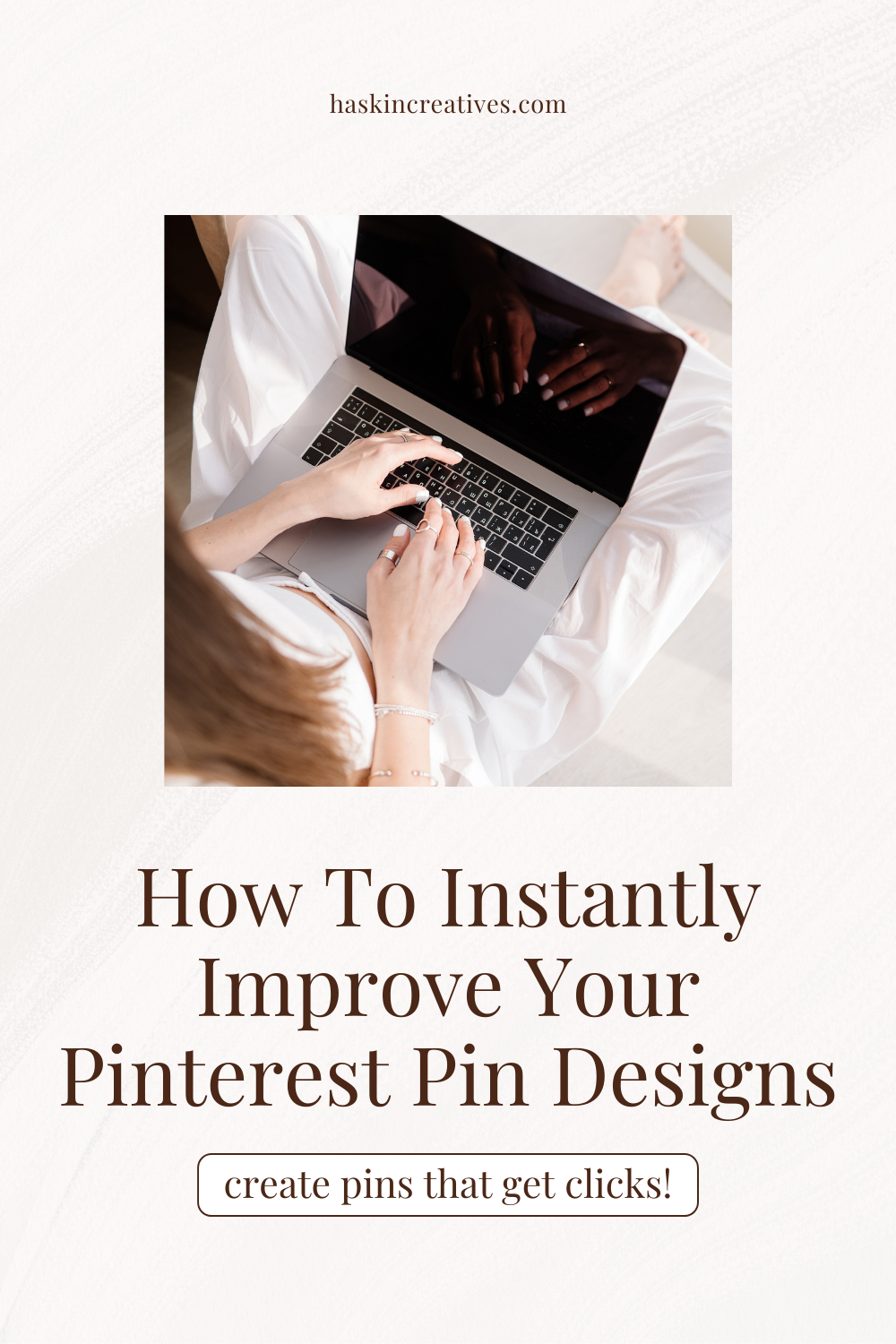3 Easy Tips For Using Text On Pin Designs
If you’ve been wanting to improve your pin design skills or can’t seem to figure out why your pins aren’t getting the click-throughs you’d like - this post is for you! We’ll be focusing on the text aspect of your designs and some minor adjustments will make all the difference.
Here are the top three common mistakes I see pinners making when using text on their pin designs:
Text Is Too Small
Most Pinterest users make use of the Pinterest mobile app. This means that pins get reduced in size quite drastically to fit the smaller screen. And with this, your text gets reduced as well. We want to make sure the text or main idea stands out and captures a users attention. We want to ensure that the text is easy to read and clear to capture someone’s attention.
You achieve this by making your text large enough to be easily read while scrolling through the feed.
I like to make sure my main idea or keywords are biggest and then use filler text and words to supplement it in smaller text.
Too Much Text
Pinterest is a visual platform and users are scrolling through hundreds of pins a time. Too much text is off-putting and it is highly likely that someone isn’t going to read sentences and sentences of information (this is why they click through to your website!).
Choose a main title to capture a Pinterest user’s attention. Additionally, you can add a second sentence to provide some extra information once the user is invested in learning more. But I wouldn’t add more than that unless you’re creating an infographic.
Pro tip: Titles that are enticing to users on Pinterest include “How To’s”, “123 Tips to” and “The Best/The Easiest/The Quickest Way”.
Font Choices
As mentioned above, we want our designs to be clear and easy to read. One of the biggest contributing factors to this is the fonts you choose! I’d stick to bold, print fonts as much as possible. My favorites are League Spartan, Playfair Display and Glacial Indifference. To make things easy on the eye, I never use more than 3 font combinations on one design.
While pretty script fonts look great for our branding, the reality is that they are difficult to read on pin designs. If I ever do use these, I make sure that they are used as one-word supplements or on aspects that aren’t too important.
Have you been making any of this pin design text mistakes? Let me know your thoughts and questions in the comments below.
Hello, I'm Megan!
An introvert at heart, Pinterest is the perfect platform for me. Simply posting your content using the right marketing strategies gets you an abundance of website traffic? No engagement or ‘showing up’ needed?
Who wouldn’t want to use this powerhouse of a platform …